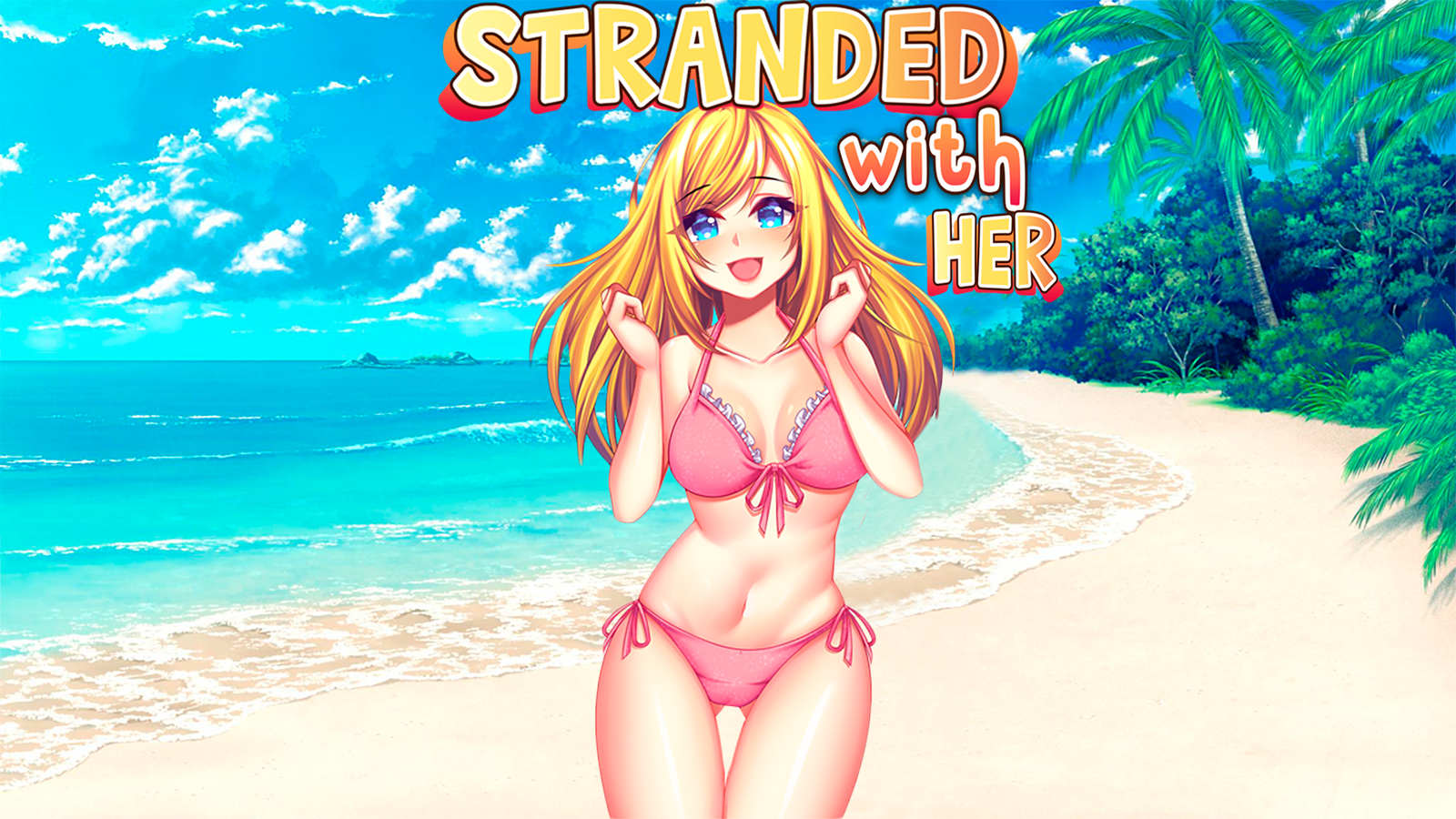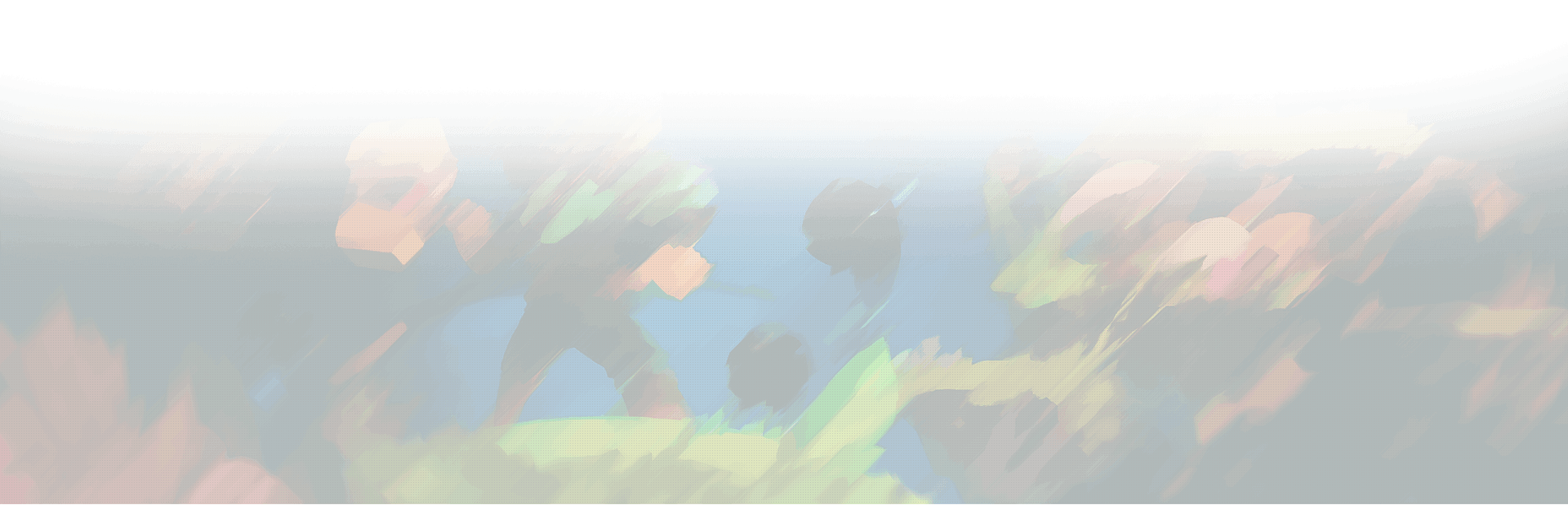Mobile support is currently in beta and issues can potentially appear. The only supported browsers for mobile is Chrome (Android). To get full screen, open the game, tap the options button of the browser (“…”) and select “Add to Homescreen”. This options is also available on iOS under the share icon (Safari). Due to limitations imposed by Apple, the game may not run well on iOS devices.
Supported browsers: Google Chrome or Mozilla Firefox.
Important: do NOT minimize the game while playing on mobile, as your system may kill it and you will lose your progress. Make sure to save before you leave the game.
Please email any potential issues you might encounter to [email protected] or preferably on our Discord channel (bug-report section). Note that you might see a black window for a while until the game loads. Consider closing your other browser tabs before playing. If the game feels laggy on desktop computers, make sure your system GPU drivers are up-do-date and that “hardware acceleration” is enabled in your browser settings.
| Stranded With Her (Alpha build) | Play online |